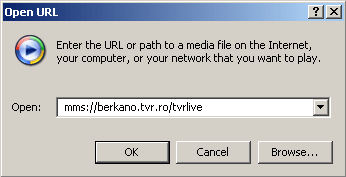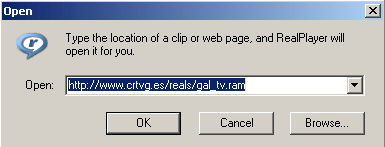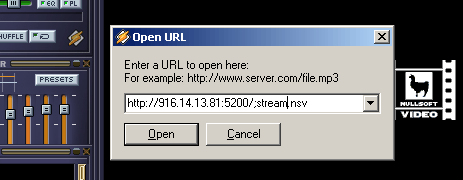Links to streams
In the same way that we recognize Microsoft Word files by their Doc or Rtf type/extension, we can also
determine that a certain URL is a link to a video stream.
Windows media player streams will usually begin with mms:// , for example:
mms://cmd.terra.com.pe/cmd ,
Or end with .asx , for example:
http://www.irib.ir/live/tv3.asx
WReal player streams will usually begin with rtsp://, for example:
rtsp://helix.beotel.net/encoder/rts2.rm or end with .rm or
.ram , for example: http://www.crtvg.es/reals/gal_tv.ram
Winamp streams are the easiest to recognize as they will always have a .NSV suffix
, for example: http://916.14.13.81:5200/stream.nsv
Playing Streams
When you click a stream link, OS (operating system, Microsoft Windows in most cases) should
automatically play it using the right player. That will happen if this type of file is associated with
the right player. Those setting are usually being set when the player is first installed. However, if a
file type is not associated with a player, you can either associate it yourself, or if you are not
familiar enough with your OS you can manually load the stream into the player.
On WMP go to File -> Open URL (or press CTRL + U) and type/paste the stream link in the
'Open:' field in the 'Open URL' dialog box (Figure 1).
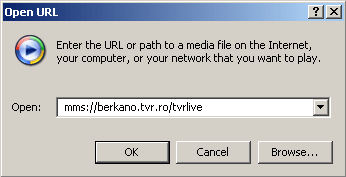 |
| Figure 1: Loading a stream in WMP |
On Real Player go to File -> Open and do the same (Figure 2)
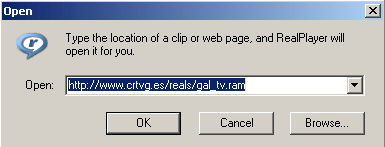 |
| Figure 2: Loading a stream in Real Player |
On winamp press CTRL+L and type/paste the stream link (Figure 3)
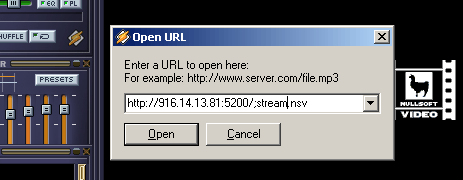 |
| Figure 3: Loading a stream in Winamp |
|