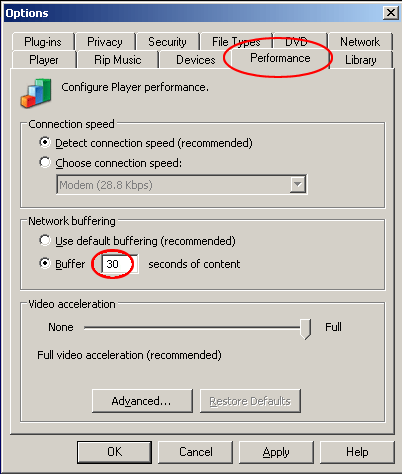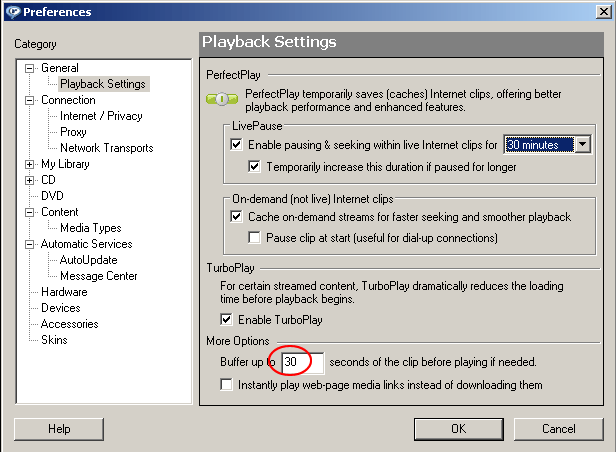What Hardware/Software do i need to watch live streams?
1. A reasonably good computer (Pentium 3 / AMD K6-II minimum).
2. A broadband internet connection of at least 0.5Mb/sec.
3. Up to date versions of Windows Media Player, Real player, and Winamp.
The streaming Technique - Buffering
The high load on servers as well as other internet related disturbances makes it
hard to stream videos without any disruptions. To overcome these problems and
offer a continuous broadcast, the different media players use a method called
Buffering. The video streams are not shown live, and are delayed by a couple of
minutes. This gives the players time to buffer the bits of video that are to be
shown. This way when the broadcast is disrupted the player can go on playing
for a few more seconds before it runs out of video segments to show. When
streaming resumes the player will once again buffer the bits that are to come
ahead.
The size of the buffer is important. If can't be too small, otherwise frequent
interruptions will cause many delays. On the other hand the player has also got
to show the stream and not to be solely occupied buffering it. It is recommended
that the size of the buffer is set to 30 seconds.
Setting the buffer size in windows media player:
Choose Options from the Menu toolbar. Then click on the Properties tab, and set
the number of seconds buffered to 30 (Figure1).
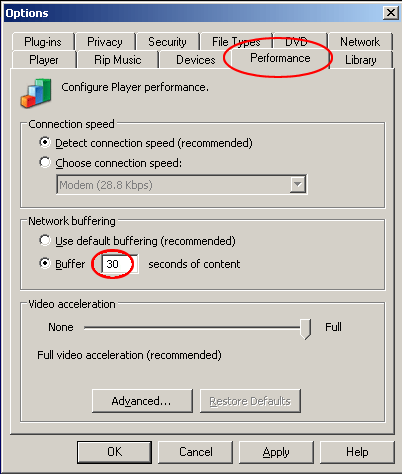 |
| Figure 1: Setting the buffer size in WMP |
Setting the buffer size in Real player:
Choose Preferences from the Tools tab. Then go on the left to General ->
Playback settings. On the bottom right side of the screen set the number of
seconds to 30 (Figure2).
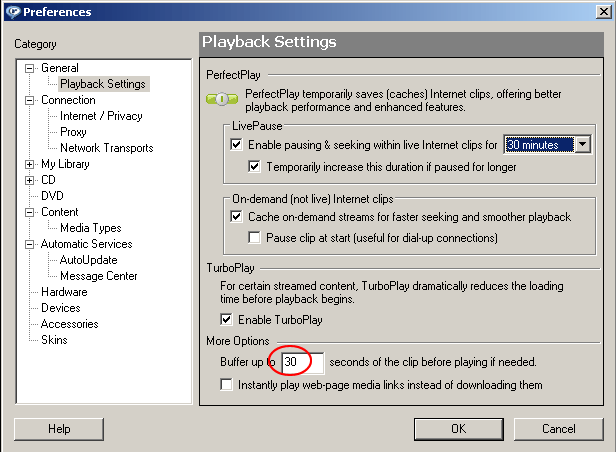 |
| Figure 2: Setting the buffer size in Real Player |
Winamp does not require that any special settings be made.
|