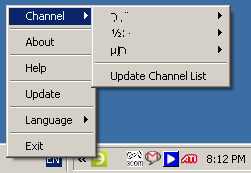Mysee
Download Mysee : Source 1
Follow the prompts to install the mysee software, its all in English so it should be pretty easy. Approve 'Chaos codec installation' when asked to.
Once you run mysee a little symbol that resembles a backwards 'e' will appear in your system tray
 .
.
Right click on the mysee to the get a menu from which you can choose channels (Figure 2).
Unfortunately the channel menus are currently in Chinese so finding the channel you are looking for is basically a trial and error Process. Hopefully that will be taken care of in one of the next versions. The chosen channel will be played in Windows Media Player.
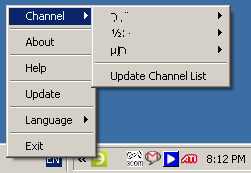 |
| Figure 2 : Mysee - Choosing a channel |
The mysee website has a "Broadcast center" in which channels can be viewed in an embedded media player instance. However, that page also can't be properly translated using automatic translation tools so viewing channels on it is again, a trial and error process.
Mysee broadcast center
|


 .
.